For every single person who has subscribed to this blog and is daily receiving fresh content — I want to make sure you know how thankful I am — THANK YOU! I really appreciate it. It is a huge privilege for me to be used by God to serve you in some small way!
If you have not yet subscribed to this blog, I want to show you today how you can easily do this in three simple steps. Why would I subscribe you ask?
- Because then you can get fresh content delivered to you daily — directly into your email. It is easy, convenient and best of all — effortless.
- Because when you subscribe by email to this blog — you will be the first to find out about what is up next and any special events that will be hosted here on the blog.
- Because you enjoy this blog and want to consume the content here in a way that is more personal.
- Because I am asking you as the loyal reader to do this and I am extremely grateful to you for doing so.
After these initial three steps, you do not have to do anything. Except read and interact with the content and be supremely blessed by it — for Jesus’ fame and for the joy of the people in your life.
Let’s get started:
STEP ONE:
If you look to the TOP RIGHT of this post you are reading, you will see the following box:
All you have to do is input your email address into the blank white space. After you do this, the box should look like this: (of course with your own email address 🙂 )
STEP TWO:
After you do this, go ahead and click the “Subscribe” button. Here is the next screen that will pop up:
Go ahead and type in the verification text in red and hit “Complete Subscription Request.” Here is the screen that you will see next:
If you got this far — that is awesome — you are doing very well! We are one step away from fresh content being delivered to you daily.
STEP THREE:
Now, please log in to your email and open up the message from: “Feedburner Email Subscriptions.” Here is what it will look like:
When you open up this email, here is what it should look like:
Click on the link to activate your subscription immediately. After you click the link, here is the screen that should pop up:
Congratulations — you are now officially subscribed and will begin to receive fresh content delivered directly into your email inbox.
Question: Was this helpful? What other questions may you have? Was there any steps that you need clarification on?



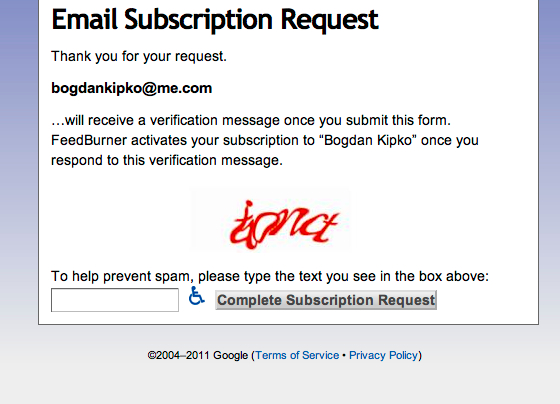
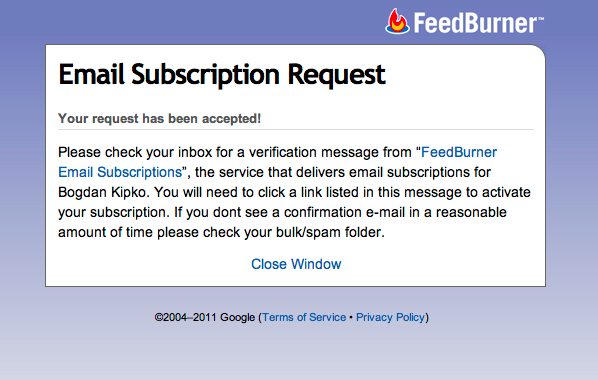


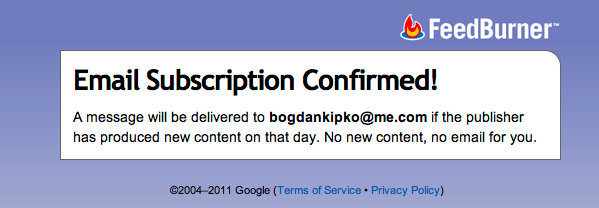
Leave a Reply